A Digital Life
My Notebook
Codesiging Java apps for the Apple App Store
by kerner1000
Tell Apple about your App
-
Register as a developer at developer.apple.com.
-
Go to developer.apple.com/account/resources/certificates/list and register a new identifier for the app.
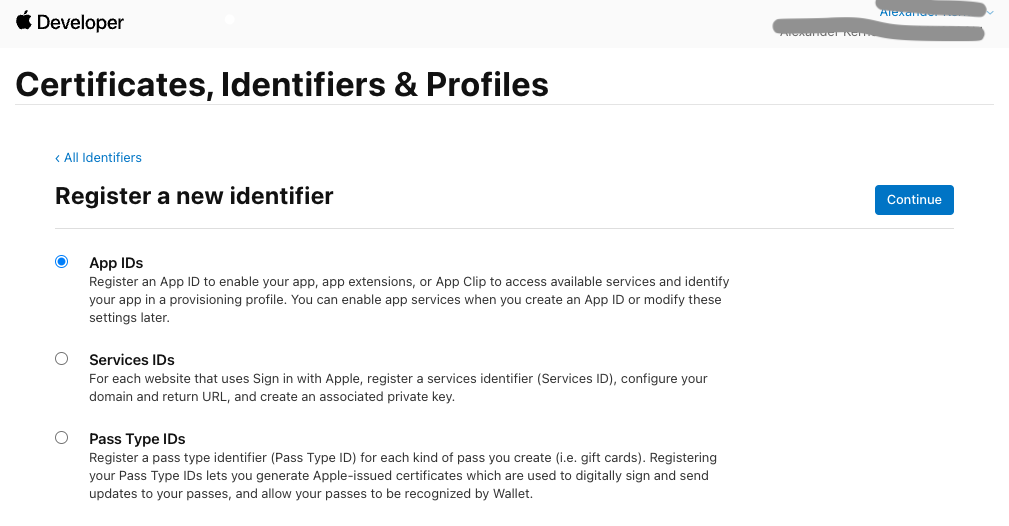
-
Go to appstoreconnect.apple.com/apps and register a new App with the created identifier.
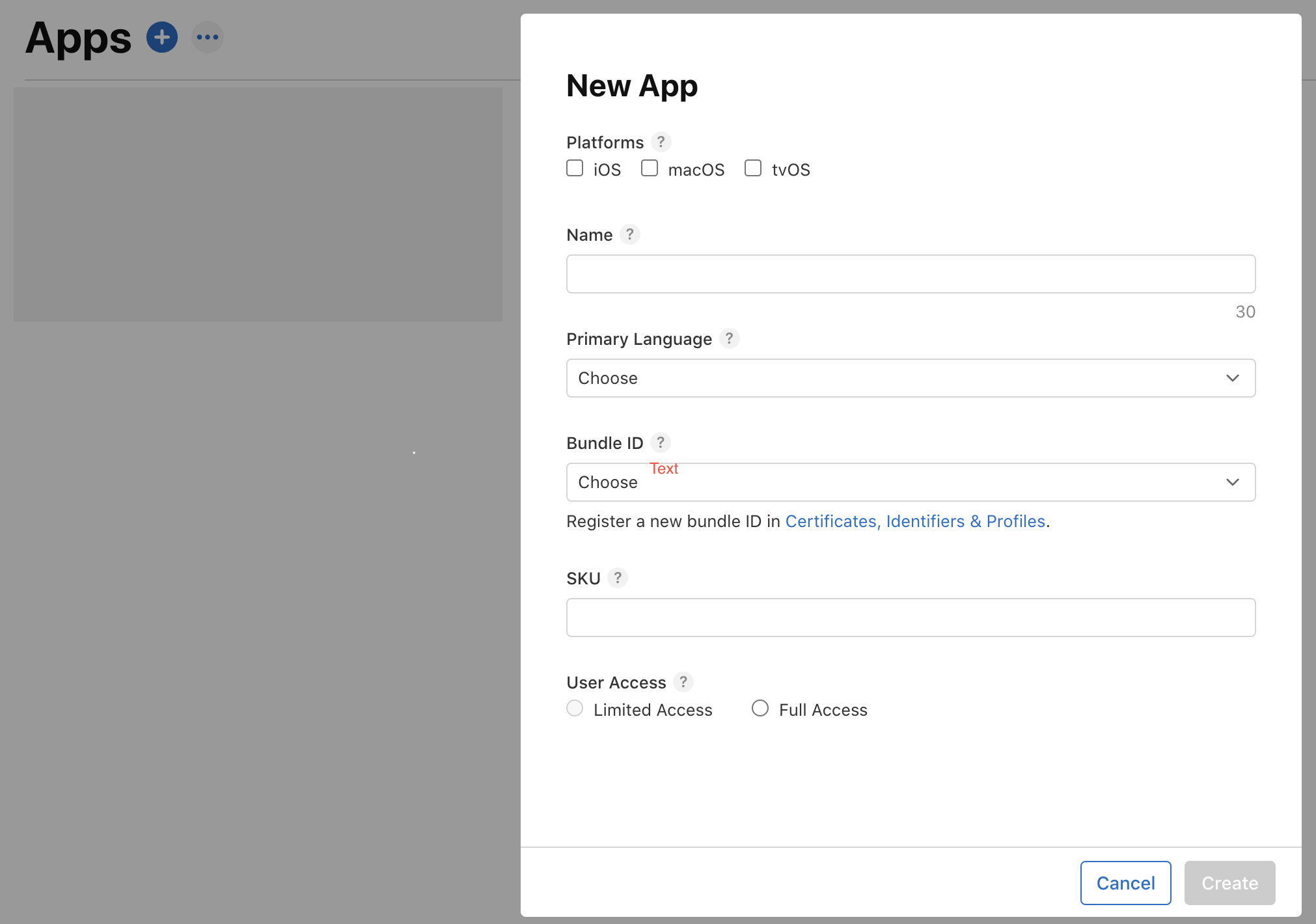
-
Go to appstoreconnect.apple.com/access/api and create a developer API key.
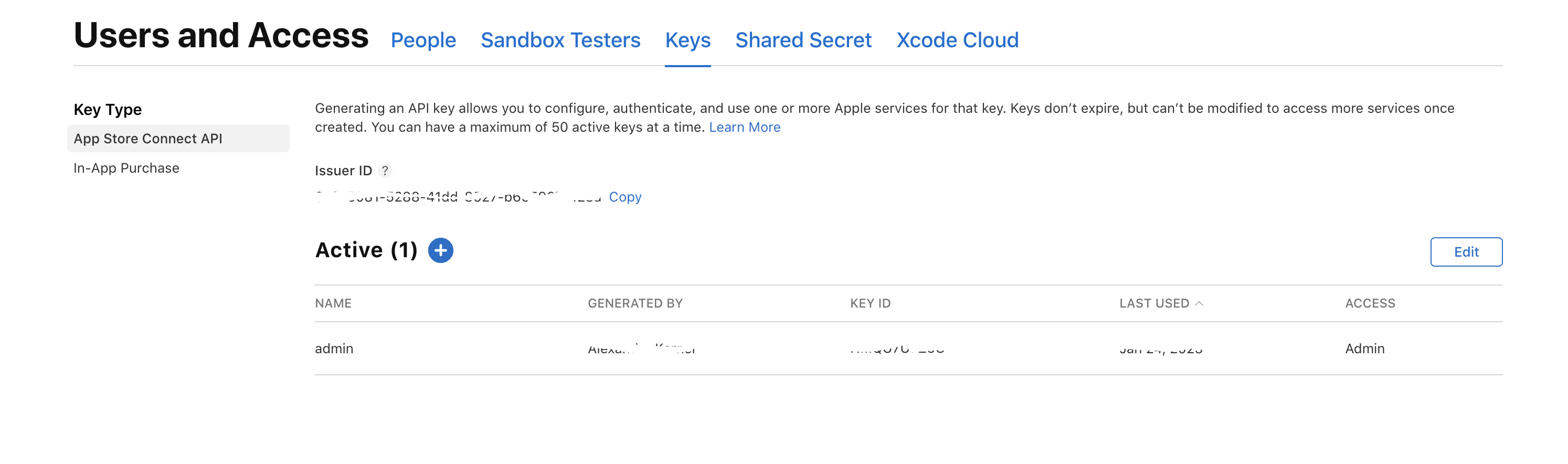
You will need the “Issuer ID” and the “KEY ID” later for the notarization.
Codesign your App
Notarize your App
Troubleshooting codesigning problems
Finding the problem
codesign --verify DrKodi.app
To verify that the app is signed, the following command provides information about the signing status of the app:
codesign -d --verbose=4 DrKodi.app
To check whether an application can be launched when Gatekeeper is enabled, use the spctl command:
spctl --assess --verbose=4 DrKodi.app
DrKodi.app: rejected
source=no usable signature
If you leave off the –verbose tag, and it does not print any output, indicates ‘success’.
Sources:
- https://docs.oracle.com/javase/7/docs/technotes/guides/jweb/packagingAppsForMac.html