A Digital Life
My Notebook
System Freezes When Debugging Java Applications
by kerner1000
Acutally, it is only mouse clicks that are not working anymore. The keyboard is still responsive.
Solution
Provide the following system property when starting your application, that you want to debug:
-Dsun.awt.disablegrab=true
For Eclipse, you can configure your debug configuration as follows:
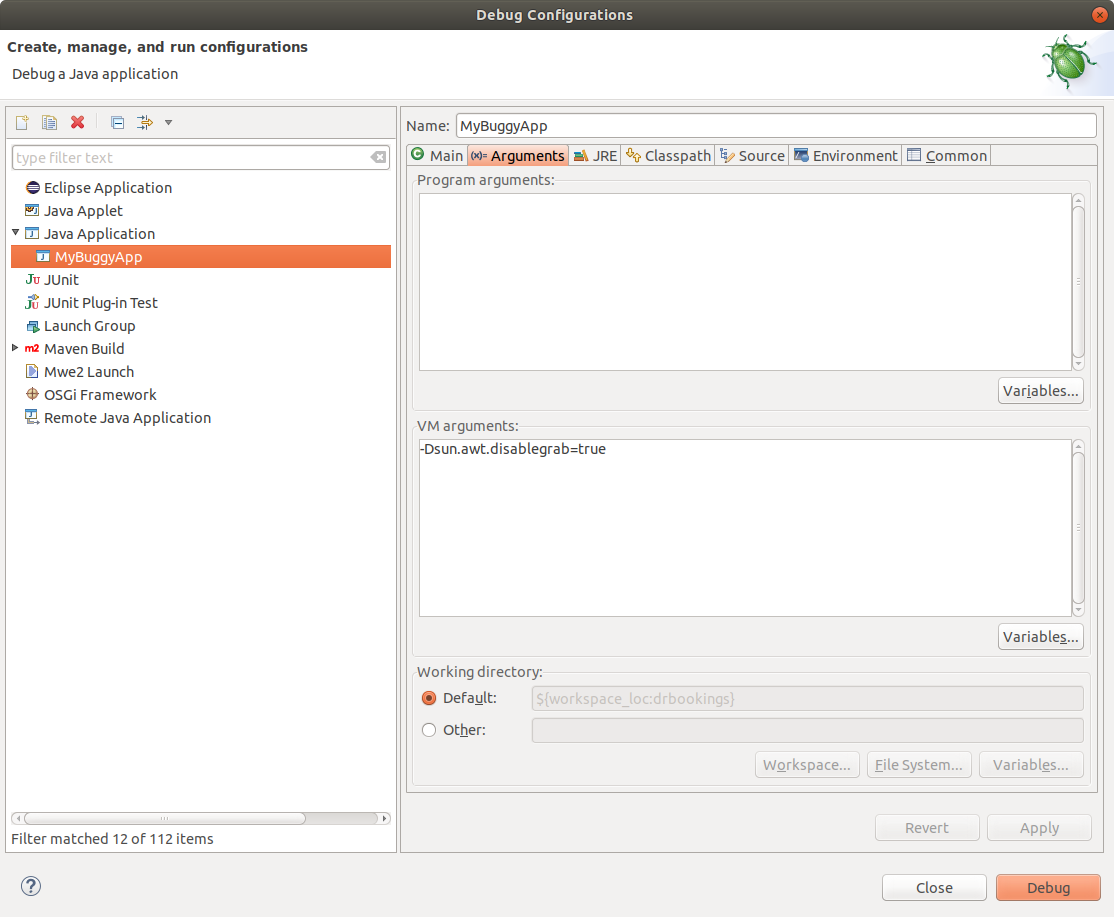
In the VM arguments: field, paste -Dsun.awt.disablegrab=true, press on Apply or Debug.
The UI should stay responsive now!
Happy debugging!
PS: this issue has been already reported here.
tags: x11 - Eclipse